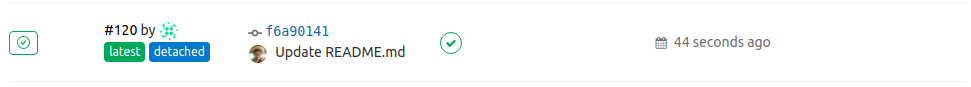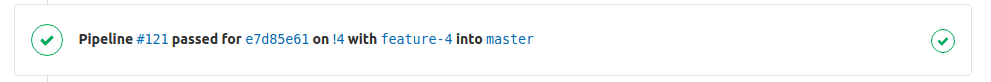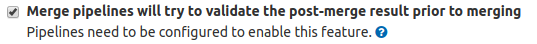Pipelines for merge requests
NOTE: Note: As of GitLab 11.10, pipelines for merge requests require GitLab Runner 11.9 or higher due to the recent refspecs changes. Anything lower will cause the pipeline to fail.
Introduced in GitLab 11.6.
Usually, when you create a new merge request, a pipeline runs with the new change and checks if it's qualified to be merged into a target branch. This pipeline should contain only necessary jobs for validating the new changes. For example, unit tests, lint checks, and Review Apps are often used in this cycle.
With pipelines for merge requests, you can design a specific pipeline structure for when you are running a pipeline in a merge request. This could be either adding or removing steps in the pipeline, to make sure that your pipelines are as efficient as possible.
Configuring pipelines for merge requests
To configure pipelines for merge requests, add the only: merge_requests parameter to
the jobs that you want to run only for merge requests.
Then, when developers create or update merge requests, a pipeline runs every time a commit is pushed to GitLab.
NOTE: Note: If you use this feature with merge when pipeline succeeds, pipelines for merge requests take precedence over the other regular pipelines.
For example, consider the following .gitlab-ci.yml:
build:
stage: build
script: ./build
only:
- master
test:
stage: test
script: ./test
only:
- merge_requests
deploy:
stage: deploy
script: ./deploy
only:
- masterAfter the merge request is updated with new commits:
- GitLab detects that changes have occurred and creates a new pipeline for the merge request.
- The pipeline fetches the latest code from the source branch and run tests against it.
In the above example, the pipeline contains only a test job.
Since the build and deploy jobs don't have the only: merge_requests parameter,
they will not run in the merge request.
Pipelines tagged with the detached badge indicate that they were triggered when a merge request was created or updated. For example:
Combined ref pipelines [PREMIUM]
Introduced in GitLab Premium 11.10.
It's possible for your source and target branches to diverge, which can result in the scenario that source branch's pipeline was green, the target's pipeline was green, but the combined output fails. By having your merge request pipeline automatically create a new ref that contains the merge result of the source and target branch (then running a pipeline on that ref), we can better test that the combined result is also valid.
From GitLab 11.10, pipelines for merge requests run by default on this merged result. That is, where the source and target branches are combined into a new ref and a pipeline for this ref validates the result prior to merging.
There are some cases where creating a combined ref is not possible or not wanted. For example, a source branch that has conflicts with the target branch or a merge request that is still in WIP status. In this case, the merge request pipeline falls back to a "detached" state and runs on the source branch ref as if it was a regular pipeline.
The detached state serves to warn you that you are working in a situation subjected to merge problems, and helps to highlight that you should get out of WIP status or resolve merge conflicts as soon as possible.
Enabling combined ref pipelines
This feature disabled by default until we resolve issues with contention handling. It can be enabled at the project level:
- Visit your project's Settings > General and expand Merge requests.
- Check Merge pipelines will try to validate the post-merge result prior to merging.
- Click Save changes button.
Combined ref pipeline's limitations
- This feature requires GitLab Runner 11.9 or newer.
- This feature requires Gitaly 1.21.0 or newer.
- After the merge request pipeline succeeds, if the target branch has moved forward, the result of the pipeline is stale and must be retried. In busy repos, this can become a problem as it is highly probable that the target branch will have moved ahead. Improvements are planned for future versions of GitLab.
- Forking/cross-repo workflows are not currently supported. To follow progress, see #9713.
- This feature is not available for fast forward merges yet. To follow progress, see #58226.
Excluding certain jobs
The behavior of the only: merge_requests parameter is such that only jobs with
that parameter are run in the context of a merge request; no other jobs will be run.
However, you may want to reverse this behavior, having all of your jobs to run except for one or two.
Consider the following pipeline, with jobs A, B, and C. Imagine you want:
- All pipelines to always run
AandB. -
Cto run only for merge requests.
To achieve this, you can configure your .gitlab-ci.yml file as follows:
.only-default: &only-default
only:
- master
- merge_requests
- tags
A:
<<: *only-default
script:
- ...
B:
<<: *only-default
script:
- ...
C:
script:
- ...
only:
- merge_requestsTherefore:
- Since
AandBare getting theonly:rule to execute in all cases, they will always run. - Since
Cspecifies that it should only run for merge requests, it will not run for any pipeline except a merge request pipeline.
As you can see, this will help you avoid a lot of boilerplate where you'd need
to add that only: rule to all of your jobs in order to make them always run. You
can use this for scenarios like having only pipelines with merge requests get a
Review App set up, helping to save resources.
Important notes about merge requests from forked projects
Note that the current behavior is subject to change. In the usual contribution flow, external contributors follow the following steps:
- Fork a parent project.
- Create a merge request from the forked project that targets the
masterbranch in the parent project. - A pipeline runs on the merge request.
- A maintainer from the parent project checks the pipeline result, and merge into a target branch if the latest pipeline has passed.
Currently, those pipelines are created in a forked project, not in the parent project. This means you cannot completely trust the pipeline result, because, technically, external contributors can disguise their pipeline results by tweaking their GitLab Runner in the forked project.
There are multiple reasons about why GitLab doesn't allow those pipelines to be
created in the parent project, but one of the biggest reasons is security concern.
External users could steal secret variables from the parent project by modifying
.gitlab-ci.yml, which could be some sort of credentials. This should not happen.
We're discussing a secure solution of running pipelines for merge requests that submitted from forked projects, see the issue about the permission extension.
Additional predefined variables
By using pipelines for merge requests, GitLab exposes additional predefined variables to the pipeline jobs. Those variables contain information of the associated merge request, so that it's useful to integrate your job with GitLab Merge Request API.
You can find the list of avilable variables in the reference sheet.
The variable names begin with the CI_MERGE_REQUEST_ prefix.